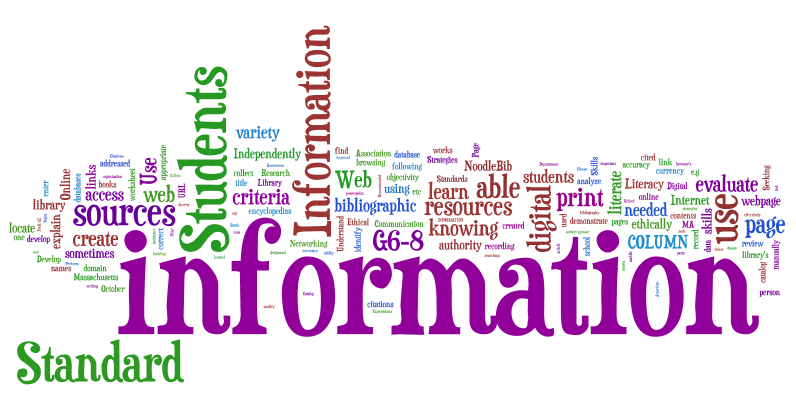Introduction to NoodleBib NoodleBib is a software program that assists organizing research information. The two main features of NoodleBib are generating a bibliography and associated notecards with each article. The Paper source for writing the report is Google Docs. NoodleBib is stored in the clouds. BibliographyNoodleBib provides a bibliography template to be filled out by the user. It labels the type of media source in four categories of Periodicals, Non-periodicals, Electronic/Online, Audiovisual. It has a line for the DOI. Each reference article can be labeled as a Primary, Secondary or a Tertiary Source of information. There are prompts associated with each line of the template. NoodleBib is equipped to produce a reference list to APA 6th Edition standards. There is a spellchecker for this template. NotecardsThe notecards are what attracted me to this software tool. Notecards that are associated with each item in the bibliography can be created, as well as notecards that are not associated with any reference material. A notecard has three main fields: Direct Quotation; Paraphrase; and My Ideas. Direct Quotation allows the user to copy and paste from the information source into this field. The paraphrase field is the space for the user to reword the quotation. The My Ideas field is a space to make notes to yourself e.g., where does this fit in the outline? How does this relate to other information? What other information do I need in light of this information?
The uniqueness of this software tool is that each notecard can be coded by text, color, or visual image tags. Searches according to these tags can be done. Notecards can then be grouped into piles of a given heading and put into a logical order of presentation in the paper. Studying a pile of notecards informs the user to quickly review the amount of information gathered on that topic. Each notecard template has the basic text functions and allows for importing images and custom characters. As is the case for the bibliography, there are prompts associated with each line of the template and there is a spellchecker feature.
Pros and Cons of NoodleBib Having explored this software tool these past weeks, the following is my opinion on the pros and cons of this program.
My Solution Given the pros and cons of my exploration of NoodleBib, I think that what I will do is to write my paper on my Word program but utilize the notecards feature of NoodleBib. I found (for free) a program that converts pdf files to word files. This allows me to copy/paste quotes into notecards (much less to highlight sections and interject my own comments/opinions) in the body of the article. It ordinarily costs $39.00. I could create multiple cards for reference articles in order to place that media source in more than one pile but I think this would get confusing. I will instead sort by tags and create a pile, then put all articles back into the big mix and resort by another tag. I will maintain EndNoteWeb as the holding place of all my media and only enter into NoodleBib those media that I will use on a given paper. EndNoteWeb will generate the reference list for my paper. |
||||
YouTube Video Resources |
||||